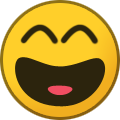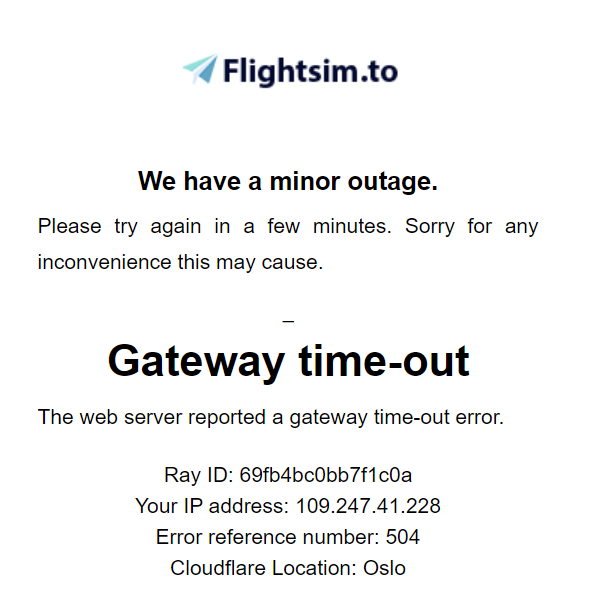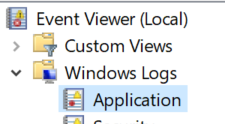En hel drøss med endringer og feilrettinger:
New Features
Automatic CDI switching for ILS approaches
Automatic CDI slewing for ILS approaches
TCAS traffic display on the MFD and PFD maps
Completely overhauled AP guidance system including new ILS guidance and manual hold guidance, and all proper armed modes
Revamped FMA with new FLC speed value, proper arm -> active transition green alerting, failed mode yellow alerting, and AP disconnect yellow alerting
Ability to select map terrain modes (Absolute and Relative)
Map waypoint display settings
Map declutter
NEXRAD
Settings persistence for wind display, SVT, baro units, map terrain, NEXRAD, waypoint display options, traffic, which PFD map is displayed, and more
Manual holds via the FPL menu
ADF tuning and selection of an ADF bearing pointer
Display of the approach fix type from the nav data on the flight plan and FMA (IAF, FAF, MAP)
Overspeed caution colors on the airspeed digits
Overspeed barber pole
Better XPDR menu now using sim-integrated ident events and simvars
FPL page autoscroll and cursor disable
New additonal VNAV toggle H event for hardware users (AS1000_VNAV_TOGGLE)
Flight plan load from world map is now skipped for bushtrips (a plan can still be entered in the avionics)
Issues Resolved
Fixed an issue where the PFD select airway menu would not close when the airway was loaded
DF legs in the navdata should no longer ignore the provided turn direction
Fixed a number of issues with incorrectly selected and/or calculated hold entries
Corrected the mask of the attitude indicator ladder to avoid unwanted overflow
Fixed an issue where some procedures would not load from the world map due to bad data from the sim
Selecting an approach should no longer always cancel a DTO
Fixed issue where vertical deviation indicator would disappear in APR unless VNV was armed
VNAV vertical path calculator will no longer improperly consider departure constraints
GPS bearing pointers should now show the bearing to the leg terminator
Horizontal deviation indicator in HSI map mode should no longer show 0 deviation when in a NO DTK/NO XTK conditions
CDI needle for GPS guidance should now properly hide where there is no lateral navigation guidance computed
Airways should no longer be duplicated multiple times when a world map plan is imported
On DTO and DF legs, XTK/DTK indications should immediately show the values for the final track to the fix instead of the initial turn
Fixed an issue where the airport icon rotation on the map would rotate in the opposite direction for some icons
Fixed some issues where approach navdata that indicated angle data was interpreted as an altitude restriction
Fixed an issue where LNAV would sometimes immediately sequence past altitude-termination legs at the beginning of departures when they were first loaded into the flight plan
Active VNV Profile should no longer show the wrong altitude when in a DTO
Adjusted the artificial horizon, map, SVT topo colors even more towards the real units
Fixed a number of SUSP issues related to procedure turns and holds
Fixed an issue where approach altitude restrictions would sometimes fail to display when an arrival was loaded previously
MFD page menu should now close using the CLR key
PFD marker beacon alerts should no longer display out of sync when moving over markers rapidly
MFD page menu now has the appropriate MFD specific styling
Altitude restrictions should now apply to the beginning of, and not end of, a procedure turn or hold
On the wind overlays, when wind speed is zero the direction arrows won’t spazz out
Known Issues
Outer large COM knob only reduces frequency no matter the direction the knob is turned. This is an issue with the cockpit panel behaviors in the sim and has been logged with the MSFS team, but will not be able to be addressed in the NXi package as it is an issue with the base planes.
Sometimes the flight plan loading from the world map screen is loaded incompletely; this can usually be solved by restarting the flight - we are working on nailing this down.
World Map imports from Navigraph and Simbrief do not include airways, so airways will not be added to the G1000 NXi flight plan when the plan was imported to the World Map from one of these sources.
User holds are currently supported for the destination or for runways; this is coming in the future.
Heads Up!
GPS, LOC, and VOR modes now ARM! Be aware that you will need to be on an intercept course and within capture distance of the desired flight path before those modes will become active.
The GPS flight plan sequencing will enter SUSP under the following conditions: when reaching a manual termination leg (holds, manual sequence) and when reaching the final leg of the plan. This is actually correct behavior. To exit out of SUSP (for example, if you got to the end of a plan and then loaded more waypoints), hit the SUSP softkey in the middle of the PFD.
Changing the CDI source drops the autopilot into ROL mode. This is the correct behavior, intended to keep the airplane held in the same attitude until the pilot reselects appropriate guidance.
When exiting a hold, do not delete the HOLD as it will cause flight plan issues. Press the SUSP key to continue with the flight plan sequence or go direct to another fix.