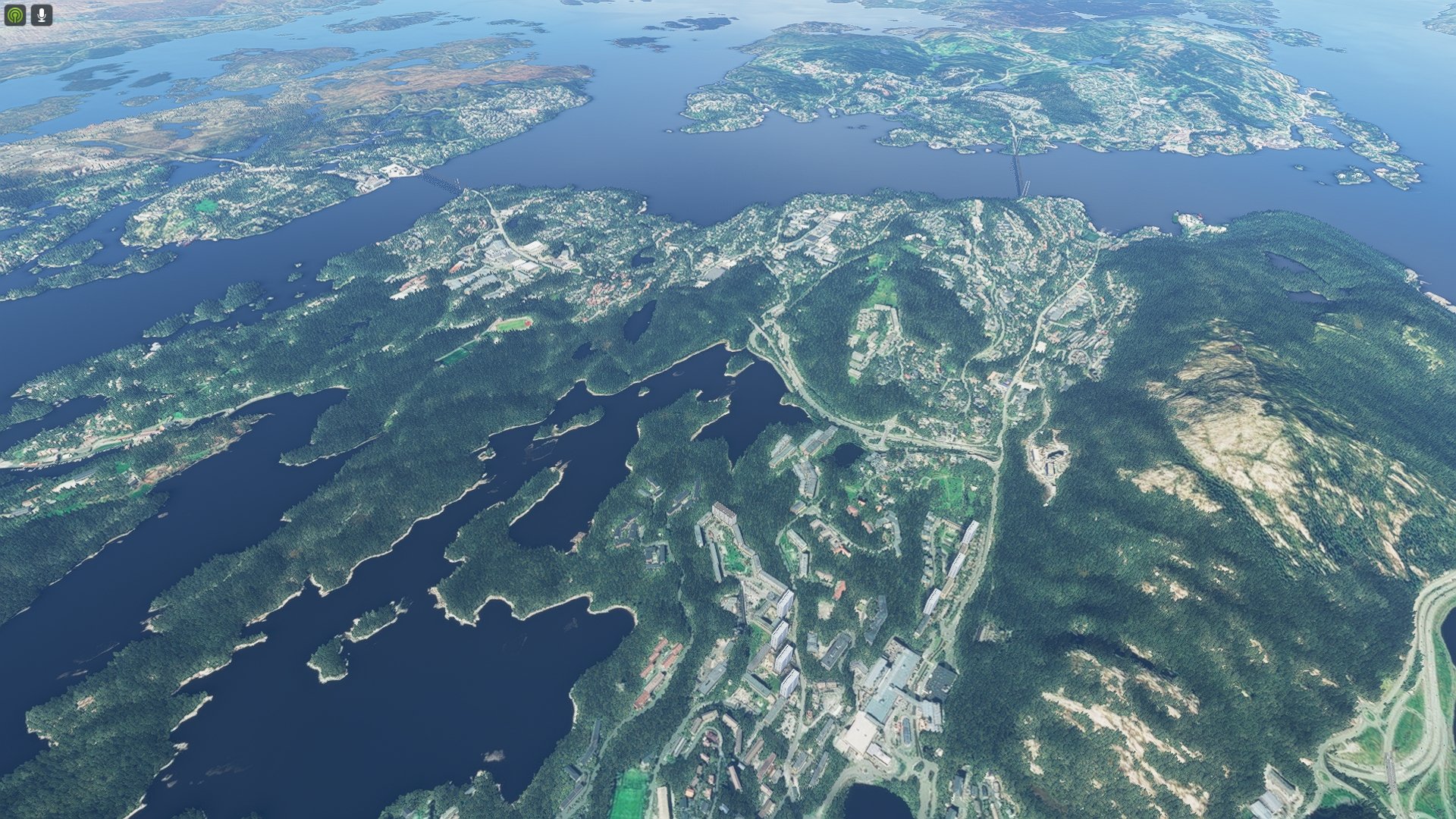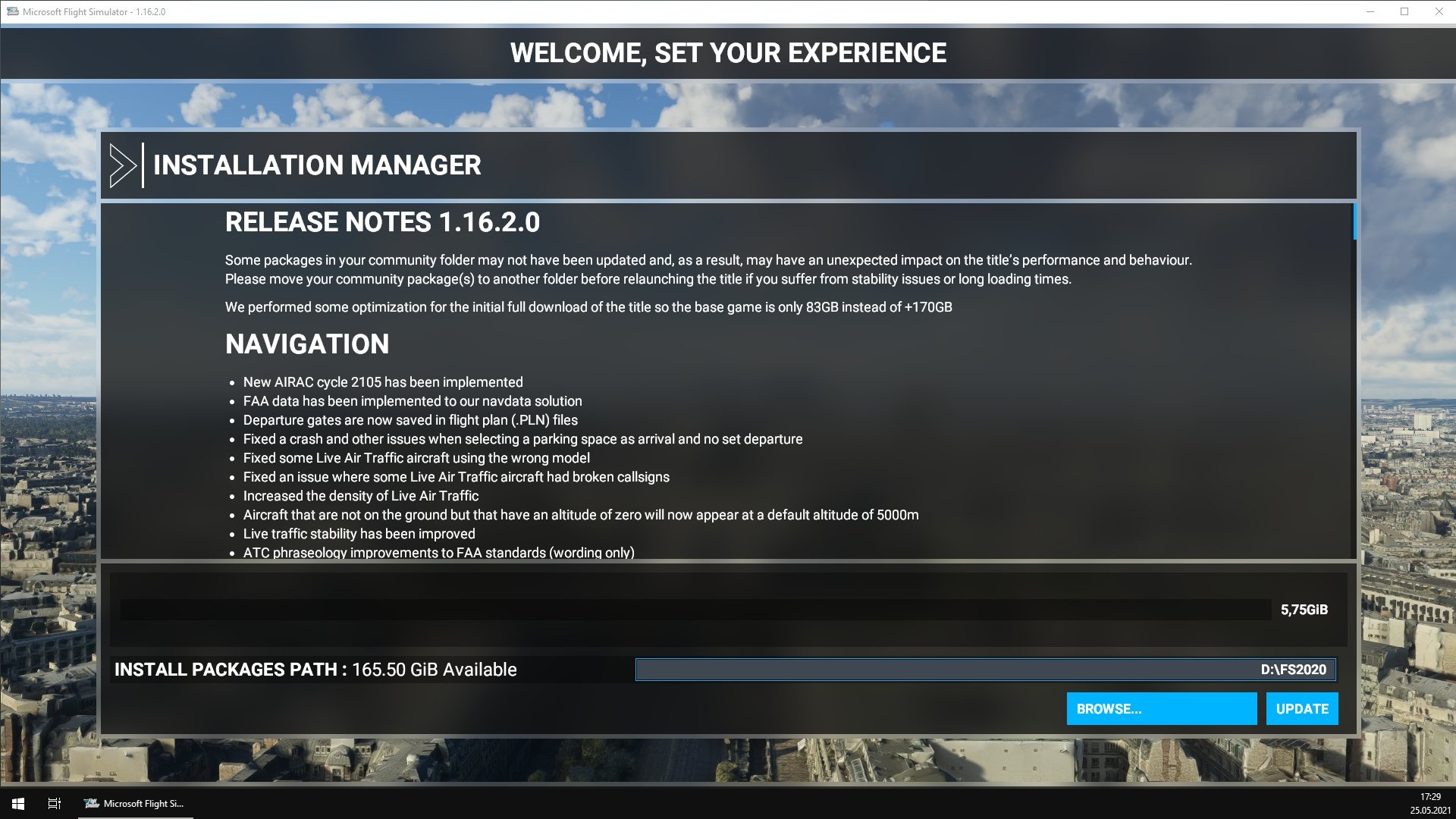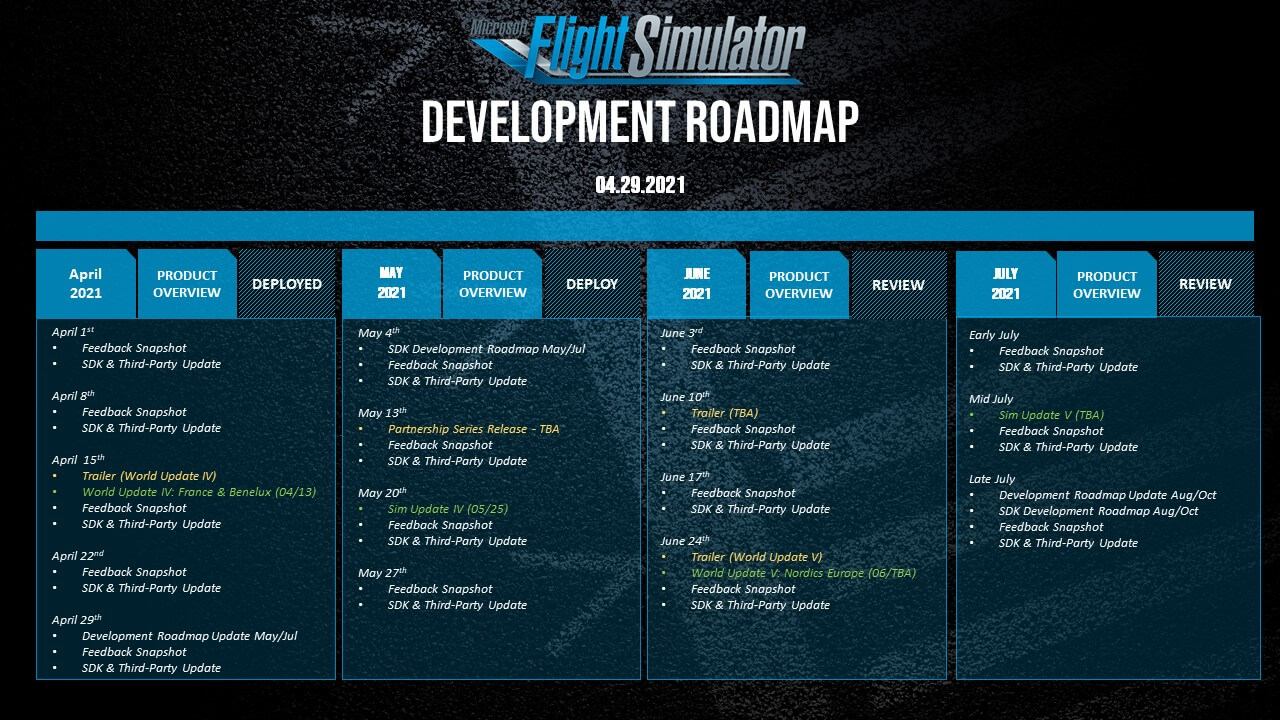-
Innholdsteller
5 284 -
Ble med
-
Siste besøk
-
Dager vunnet
158
Innholdstype
Profiler
Forum
Kalender
Alt skrevet av Robert Hulthin
-
- 1 svar
-
- 5
-

-
Ser ut som du er passelig opp ned fornøyd nå ja 😂😂
- 4 svar
-
- 2
-
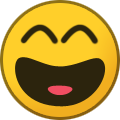
-
Går fort i svingan 21:03] Chris (Z-6): @everyone We have updated the G1000 and G3X after some reports of display update problems related to live traffic settings. We had a little merge error on our codebase for these updates that was resolved in updated versions of the G1000 and G3X. The other packages were not affected. Working Title G1000 v0.3.7 - https://www.workingtitle.aero/packages/g1000/2021/05/25/g1000-release-v0.3.7.html --Fixed bug that could cause display issues in the same area as live traffic in 1.16.2.0. Working Title G3X v0.1.0-dev8 - https://www.workingtitle.aero/packages/g3x/2021/05/25/g3x-release-v0.1.0-dev8.html --Fixed bug that could cause display issues in the same area as live traffic in 1.16.2.0. [22:27] aznricepuff: @everyone G3000 v0.7.1 is now available: https://github.com/Working-Title-MSFS-Mods/fspackages/releases/tag/g3000-v0.7.1 This release fixes a compatibility issue with SU4 where approaches would not automatically activate. It also overhauls the GTC Direct To page and fixes a few other bugs. Please refer to the README.md and CHANGES.md files included in the zip file for more release information.
- 30 svar
-
- 1
-

-
- 22 svar
-
- 1
-

-
CJ4 updated to v0.12.5 - https://github.com/Working-Title-MSFS-Mods/fspackages/releases/tag/cj4-v0.12.5 G1000 updated to v0.3.6 - https://github.com/Working-Title-MSFS-Mods/fspackages/releases/tag/g1000-v0.3.6 G3000 current version v0.7.0 should still work - https://github.com/Working-Title-MSFS-Mods/fspackages/releases/tag/g3000-v0.7.0 G3X updated to v0.1.0-dev7 - https://github.com/Working-Title-MSFS-Mods/fspackages/releases/tag/gx-v0.1.0-dev7
- 30 svar
-
- 2
-

-
Known Issues [FPLN] There is currently a bug with the sim's built-in flight plan management system which prevents waypoints from being properly added to the flight plan while an approach is loaded. As a result, inserting waypoints or airways into the Enroute segment of the active flight plan with an approach loaded will desynchronize the FMS flight plan from the sim's flight plan and lead to unexpected behavior. As a workaround, enter waypoints before loading an approach. If you need to enter waypoints after an approach has been loaded, remove the approach, make the necessary edits, then reload the approach. Lastly, if the FMS active flight plan becomes desynchronized, you can fix it by deleting the active flight plan via the Flight Plan Options menu. [FPLN] There is another issue with the sim's built-in flight plan management system related to having consecutive legs with the same waypoint fix in the active flight plan (non-consecutive legs with the same waypoint fix are OK). This can cause numerous types of unexpected behavior. As such, avoid creating an active flight plan with consecutive legs with the same waypoint fix (the one exception is that the first approach leg may have the same fix as the leg immediately before it). Deleting the active flight plan via the Flight Plan Options menu will resolve any problems related to this bug.
-
FS-FlightControl er bra ikke gratis men laster ruter direkte inn i simmen https://www.fs-flightcontrol.com/en/download/
-
https://github.com/Working-Title-MSFS-Mods/fspackages/releases/tag/g3000-v0.6.2 Latest version: v0.6.2 Description This is a mod for MSFS2020 that aims to improve the in-game G3000 and G5000. The goal is to bring functionality closer to the real-life units, with a focus on both features and layout/UI. This mod was created with cross-compatibility in mind. It modifies the minimum number of base files possible to achieve its goals, so it should be compatible with most other mods, including all other WorkingTitle mods. However, because of the nature of the mod, it will conflict with other mods that make changes to the G3000. Installation Download workingtitle-g3000-v0.6.2.zip from the Github release page. Do not download the Source code files unless you are sure you want those. To install, copy the workingtitle-g3000 folder from the zip file into your Community directory. Fixes [General] Fixed a bug with initializing airport data with no listed runways. [NavMap] While in TRACK UP mode on the ground, the compass arc's reference tick mark now correctly indicates the aircraft's current heading instead of ground track (which cannot always be reliably calculated on the ground). [Traffic] Fixed an error with ground track computation for traffic contacts. [PFD] Airspeed altimeter speed bugs are no longer mispositioned when airspeed is below the minimum indicated airspeed. [GTC] Fixed a bug where the Charts page would sometimes automatically change the selected airport after closing a popup or navigating back to it from the pan/zoom control page. Enabling Offline AI and SimConnect (e.g. VATSIM) Traffic The base sim only provides information on Live AI Traffic to JS/HTML instruments. As a result, by default the mod's traffic systems only support Live AI traffic. However, the mod provides the option to enable support for Offline AI and SimConnect-injected traffic using a third-party app. To do so, please complete the following steps: Download and install laurinius's MSFS Traffic Service app (https://github.com/laurinius/MSFSTrafficService). The app requires .NET Core 3.1 to run (https://dotnet.microsoft.com/download). Change the useTrafficService setting in the mod configuration file to true. Start the MSFS Traffic Service app and ensure that the service is running (this can be done before or after starting the sim). (Optional) Configure the port used by MSFS Traffic Service app by changing the port number within the app itself and changing the trafficServicePort setting in the mod configuration file to match. Not recommended unless the default port (8383) is not working and you know what you are doing.
- 30 svar
-
- 4
-

-
Ny patch 1.15.10.0 You only have to download the new .exe (from Steam or Microsoft Store), no package to download. The launcher update is approximately 1 GB on the MS Store and ~237MB on Steam. https://forums.flightsimulator.com/c/community/news-and-announcements/141 https://forums.flightsimulator.com/t/release-patch-now-available-1-15-10-0/399148
- 112 svar
-
- 1
-

-
https://flightsim.to/discover/engm
-
Windows update Gå til kontrollpanel/ programmer og funksjoner /Installerte oppdateringer og se etter KB5001391 har du den trenger du ikke tenke mere på det
- 7 svar
-
- 3
-

-