-
Innholdsteller
5 281 -
Ble med
-
Siste besøk
-
Dager vunnet
157
Innholdstype
Profiler
Forum
Kalender
Innlegg skrevet av Robert Hulthin
-
-
Ikke hørt om det problemet før og har samme opsett på disker som deg
men jeg har det meste av addon lagt inn i egen mappe som organiseres via addon manager (FSPLink eller MsFs addon linker )så jeg har kontroll på hva som er der inne og lett og greit å holde orden på 😉
-
https://github.com/Working-Title-MSFS-Mods/fspackages/releases/tag/g3000-v0.6.0
Siste versjon Bør lastes ned på nytt da det var STORE problemer med den samme link som overRelease highlights include a new traffic display and alerting system, Navigraph charts integration, performance optimizations, and some bug fixes. Please refer to the README.md and CHANGES.md files included in the zip file for more release information.
Addendum: The .zip file download on the release page has been updated as of 4/25/21 18:15 EDT (22:15 UTC) to fix a bug contained in the original release that would cause the PFD to freeze if the inset map was enabled. If you downloaded the zip prior to the above time, you should re-download the release to get the updated version. Note that the version number has not been incremented (it is still v0.6.0). I apologize for the inconvenience and that the bug was not caught in QA before the official release went up.(endret)
26. april 2021
-
 2
2
-
-
Donere kan du gjøre hele året gaver har Geir kontroll på tror han har noe på lur 😉
-
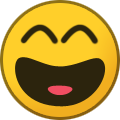 1
1
-
-
Tror ikke det er lurt å ha FS på EXSTERN disk skrive/Lese hastigheten der kan fort bli noe liten der vil jeg tro uten å kunne for mye om den delen
-
https://github.com/Working-Title-MSFS-Mods/fspackages/releases/tag/g3000-v0.6.0
Nå med Navigraph
This mod enables the G3000/5000 to natively display Navigraph charts. Use of this feature requires an active Navigraph Ultimate subscription (and internet connection). You will also need to link your Navigraph account within the sim. To do so, follow the instructions below:
- Use the GTC (touchscreen controller) to navigate to MFD Home -> Utilities -> Database Status.
- Click on the Navigraph Charts row. A pop-up will appear.
- A browser window should open automatically. If this does not happen, you will need to manually open a browser and navigate to the provided URL.
- You will be prompted to log in to your Navigraph account and allow access. The mod does not store your Navigraph username or password anywhere, nor does it even have access to this information at any point during the authentication process.
- After completing step 4, press the "Link Account" button on the GTC pop-up. A message will appear on the GTC indicating either success or failure.
During a flight, you can check your Navigraph account link status in the GTC Database Status page. If both the Standby and Active fields display "Available", this means an account has been linked and chart database access is available. If the Standby field displays "Available" and the Active field displays "None", this means an account was linked but access has expired and you need to re-authenticate using the above process to restore chart database access. If both fields display "None", this means no Navigraph account has been linked.
-
 2
2
-
Vi stopper diskusjoner om det nå før det utarter seg 🔨
MODERATOR
-
 3
3
-
-
Jo hadde live weather i the Alps
Riktig med broa @Dag Baardsen -
-
Forsetter litt live
-
 1
1
-
-
Ikke jeg heller
-
Beklager ble kastet ut igjen
tatt en del Sjekk og reperasjoner så håper problemet er borte nå her er loggen fikk
Programnavn med feil: FlightSimulator.exe, versjon: 0.0.0.0, tidsangivelse: 0x60783c14
Modulnavn med feil: VCRUNTIME140.dll, versjon: 14.28.29231.0, tidsangivelse: 0x5f4c66c9
Unntakskode: 0xc0000005
Feilforskyvning: 0x00000000000012de
Feil prosess-ID: 0x4078
Feil starttid for program: 0x01d7375279d1fc6e
Feil programbane: C:\Program Files\WindowsApps\Microsoft.FlightSimulator_1.15.8.0_x64__8wekyb3d8bbwe\FlightSimulator.exe
Feil modulbane: C:\Program Files\WindowsApps\Microsoft.VCLibs.140.00.UWPDesktop_14.0.29231.0_x64__8wekyb3d8bbwe\VCRUNTIME140.dll
Rapport-ID: 2a039c76-a73e-45a7-9c1f-2ec60945589d
Fullstendig navn på feilpakke: Microsoft.FlightSimulator_1.15.8.0_x64__8wekyb3d8bbwe
Relativ program-ID for feilpakke: App
Så kjørte en del fix fra her
https://support.microsoft.com/en-us/topic/use-the-system-file-checker-tool-to-repair-missing-or-corrupted-system-files-79aa86cb-ca52-166a-92a3-966e85d4094e -
-
Live stream
-
 1
1
-
-
-
-
Kommer på igjen nå fikk en feil men restartet alt så prøver igjen
-
Fikk kontakt så skjedde noe og jeg ble lempet ut av simmen hmm da måp det feilsøkes litt


-
Selskap på turen så kom og jabb litt her da
ligger bak deg i vertigoen
https://discord.gg/yE32E9kp -
Hvis det var mulig at når tråd er pinned at et eller annen holdt"vakt" på tråden så visst ikke aktivitet der siste 30 dager så slipper pinnen selv
bør være mulig men hvordan ? -
Fløy fra Alta> Tromsø> Bodø med den artig maskin med god fart
Ingen problemer-
 2
2
-
-
-
Helt riktig den kan ikke svømme 😂😉
-
 1
1
-
-
Installerte den uten å gjøre en dritt gikk helt fint og jeg har det meste av addons utenfor selve simmen
-
Er kommet en hotfix
https://forums.flightsimulator.com/t/release-hotfix-now-available-1-15-8-0/392308The hotfix (1.15.8.0) is now live on both the Microsoft Store and Steam. Issues addressed:
- WASM stand alone modules used in some add-ons are no longer working
- Cockpit screens can be unresponsive if the RTC is not skipped
The launcher update is approximately 1 GB.
Thank you for your feedback as we continue to track trending bugs! Enjoy.
-
 1
1



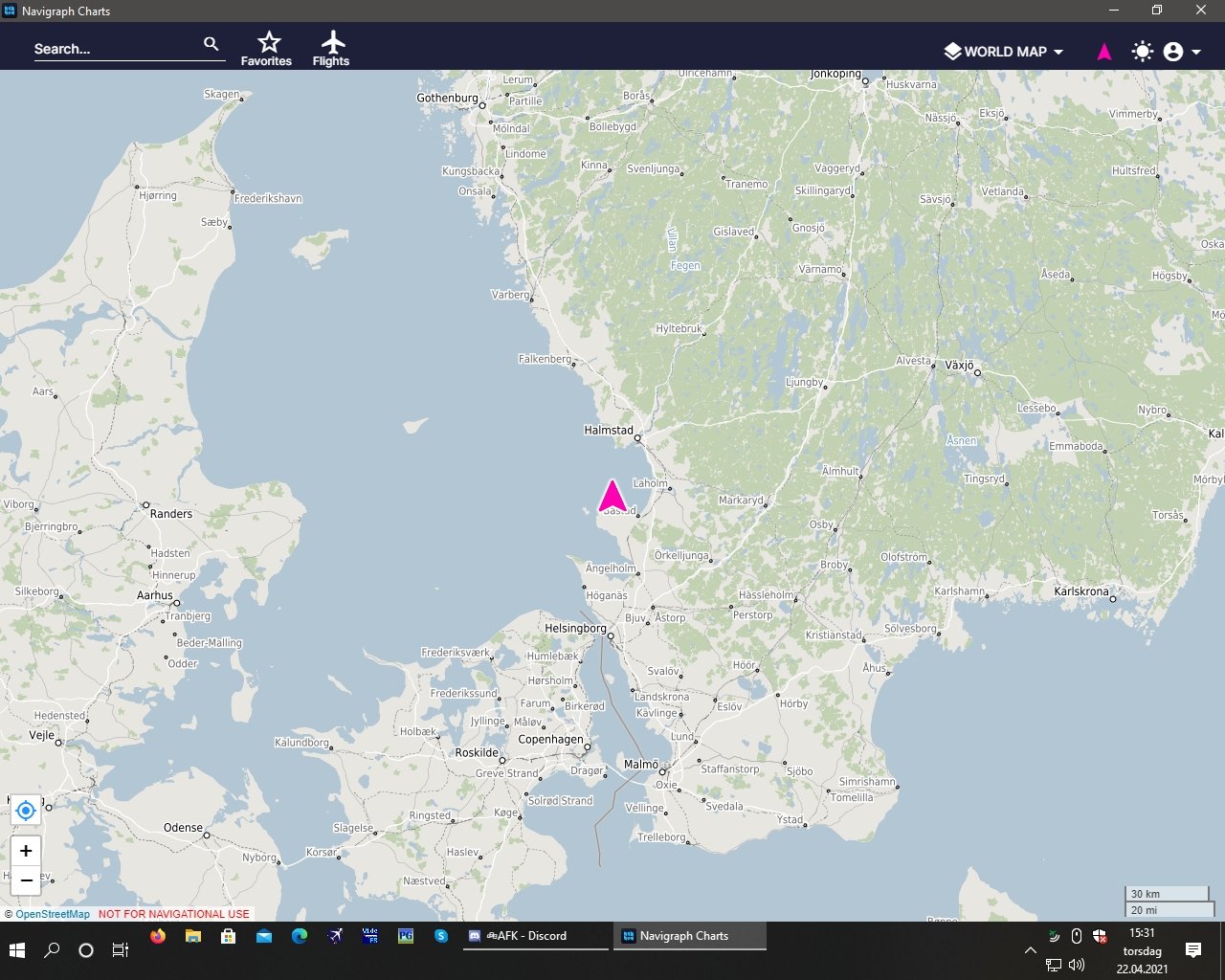











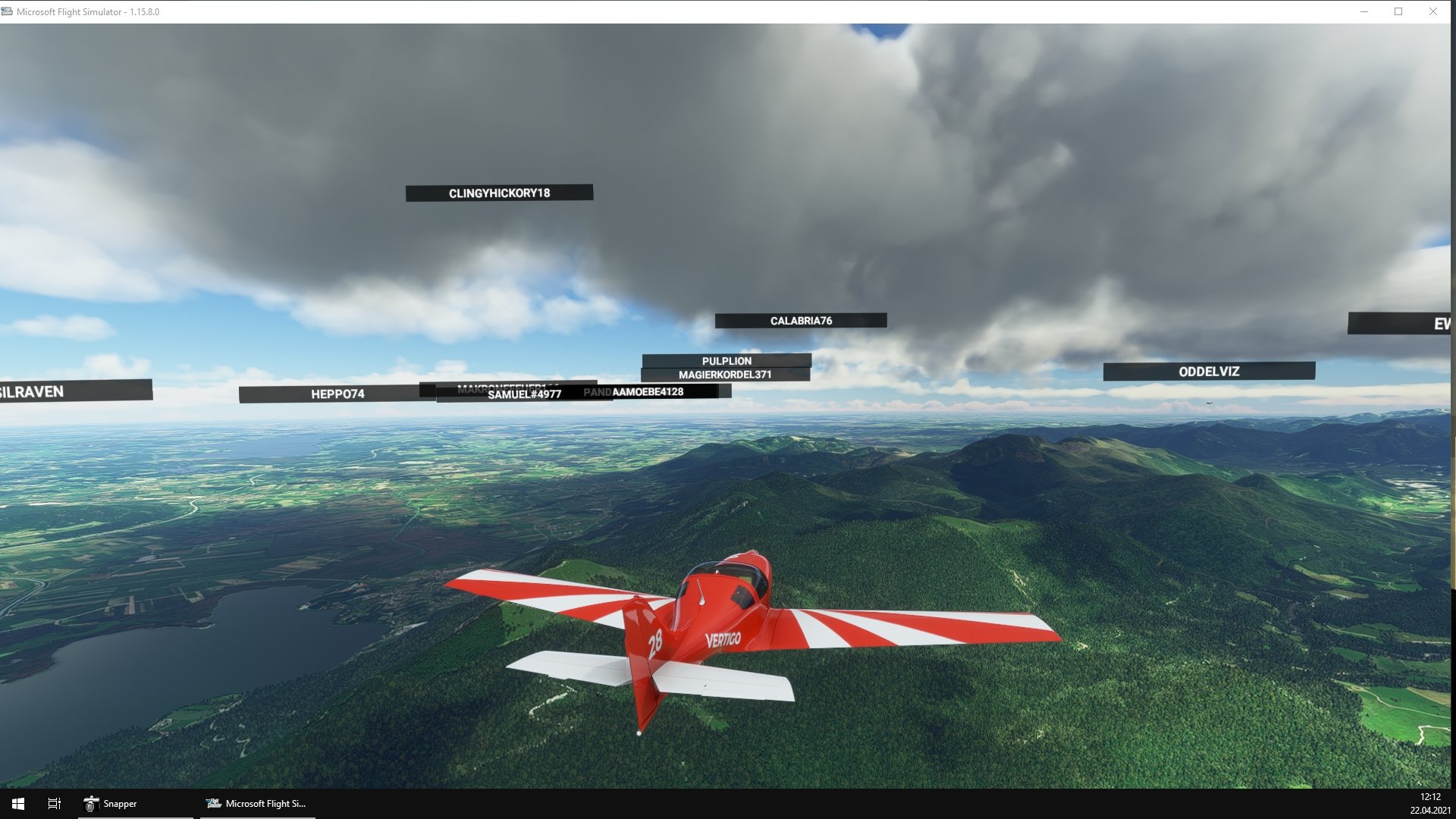













Ny versjon av Working Title mod for Garmin G3000
i MSFS 2020 - Tilleggsprogrammer
Skrevet
Går unna med oppdateringer https://github.com/Working-Title-MSFS-Mods/fspackages/releases/tag/g3000-v0.6.1
Description
This is a mod for MSFS2020 that aims to improve the in-game G3000 and G5000. The goal is to bring functionality closer to the real-life units, with a focus on both features and layout/UI.
This mod was created with cross-compatibility in mind. It modifies the minimum number of base files possible to achieve its goals, so it should be compatible with most other mods, including all other WorkingTitle mods. However, because of the nature of the mod, it will conflict with other mods that make changes to the G3000.