-
Innholdsteller
5 281 -
Ble med
-
Siste besøk
-
Dager vunnet
157
Innholdstype
Profiler
Forum
Kalender
Innlegg skrevet av Robert Hulthin
-
-
Testet denne virker bedre litt humper men bedre en før for da var det skikkelig "rumperister" noen svevende ledelys på taxeway se videoklipp
https://youtu.be/7d5Iz-n6BDY -
Samme problemet her Oppløsningener 1920 x 1080 (16:9) og render scaling er 100
Opplever at jeg må være bortimot rett på der jeg skal trykke og helst godt innzoomet for at det skal fungere tilfredstillende
Kom etter siste oppdatering-
 1
1
-
-
Helt enig ,bedre med "REAL" maskiner som frekventerer på de forskjellige flyplassene en defaultflya
-
 1
1
-
-
Veldig bra
innstallert her i huset 😜 -
Må sjekkes ut ja
-
Lite sikt der ja 😵
-
-
-
-
Fra manualen
CONTROL CURVES
We recommend setting all control curves to linear, to allow for finer control response.
FLYING TECHNIQUE
TAKE-OFF RUDDER TRIM
The Kodiak has a very strong pull to the left at maximum power. When taking off, we recommend using 30-50% right trim. Reduce for a right crosswind, increase for a left crosswind.
TAKE-OFF TRIM
Take-off trim range in the Kodiak is 0 to 75% nose-down trim. More aft CG, more forward trim is required. As the G1000 in MSFS does cannot support the layout of the real Kodiak, we opted to include a white line on the trim wheel until the trim overlay is introduced. When the white line is pointing up vertically, trim will be centered. Rotating forward will trim down and rotating back will trim the nose up. The percentage of trim will be 50% when the line is pointing down. When the line is pointing down, trim is at 50% of travel.
INFLIGHT
To ensure a smooth flying experience, when preparing to trim the aircraft for any phase of flight:
1. Set torque to the desired value with the power lever
2. Pitch for trim
3. Pitch for rudder to centre the slip indicator
4. Pitch for roll if required. Higher power settings will require aileron trim.
When making a turn with the aircraft trimmed, use the rudder pedals to centre the slip indicator. Cross-steering (movement of the yoke opposite to the rudder) may be required depending on the amount of rudder used.-
 2
2
-
-
Her er videoene
-
 2
2
-
 1
1
-
-
-
Flott Paint 😛
GOD JUL til alle-
 3
3
-
 2
2
-
-
Link til produktet hos simmarked
https://secure.simmarket.com/simworks-studios-kodiak-100-wheels-msfs.phtml
-
Samme her i sør 3 minus og fjorden inn til Kjevik er hvit
Mister en del realisme ved å ikke treffe bedre på været på bakken ......... -
Takker for update August
Synd han kallen som leverte til ORBX er så vrien burde kastet seg i selen tvert og rettet opp .....
-
-
-
Ser bra ut Finni leverer som vanlig 😛
-
 1
1
-
 1
1
-
-
-
23 minutter siden skrev Dag Baardsen:
Er nok bare det at de ikke har sett at @Kjetil Garpestad er kommet med snørydder-scenery enda

?? noe jeg ikke har fått med meg her ?
-
 1
1
-
-
Rett plass å rette problemer mot er her https://www.workingtitle.aero/packages/nxi/
De prøver å følge opp de fleste problemer det jeg ser på Discord https://discord.gg/DTGQUPGA
-
-
03:06] Chris (Z-7): @everyone, we apologize, but there’s a bug with new v0.10.0 NXi package that launched on the Marketplace this evening that impacts three aircraft – specifically, the startup sequence related to electrical circuits on the DA62, the Caravan and the PC-6. On these aircraft there will be red X and shading over several components of the PFD along with the AHRS alignment message.
If you fly these aircraft, we recommend not updating to v0.10.0 of the NXi just yet. Other G1000 equipped aircraft behave as expected.
We apologize for this and a fix will be forthcoming, we’ll update here with more details as we work it out. Thanks for your patience.
[19:28] Matt (nishmaster) [Z-5]: Hello @everyone, we now have the 0.10.1 hotfix available on the Marketplace, which fixes issues with being unable to proceed past bootup on certain aircraft. As always, this is an Early Access Opt-In Beta, so there may be bugs or missing features! Please give us feedback and reports on Discord in our nxi-early-access🥩 channel.Head to the sim Marketplace to grab the NXi, or go to Content Manager to download the update.
You can find the full (and tiny) release notes here: https://www.workingtitle.aero/packages/nxi/2021/12/10/nxi-release-v0.10.1.html
-
 1
1
-




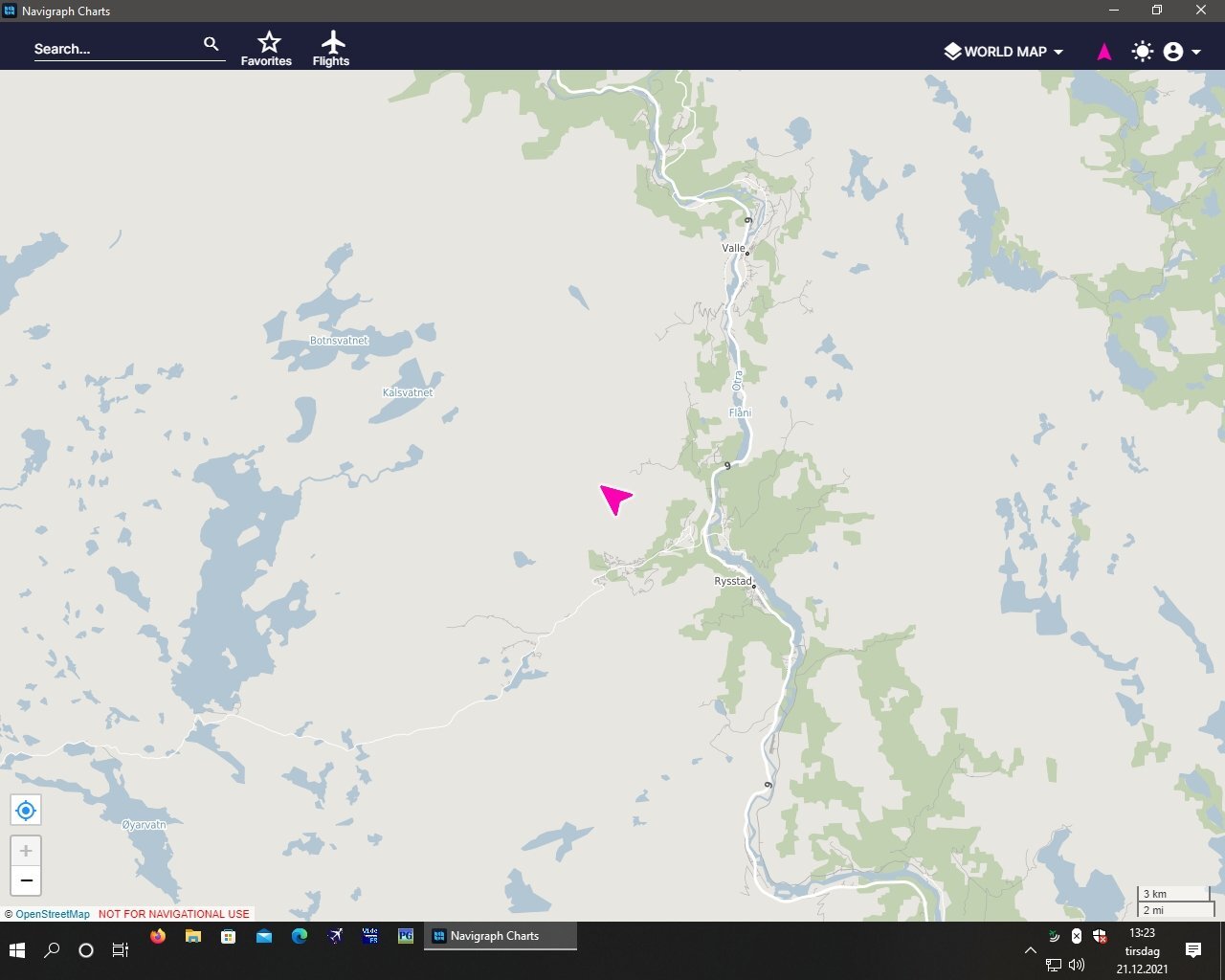






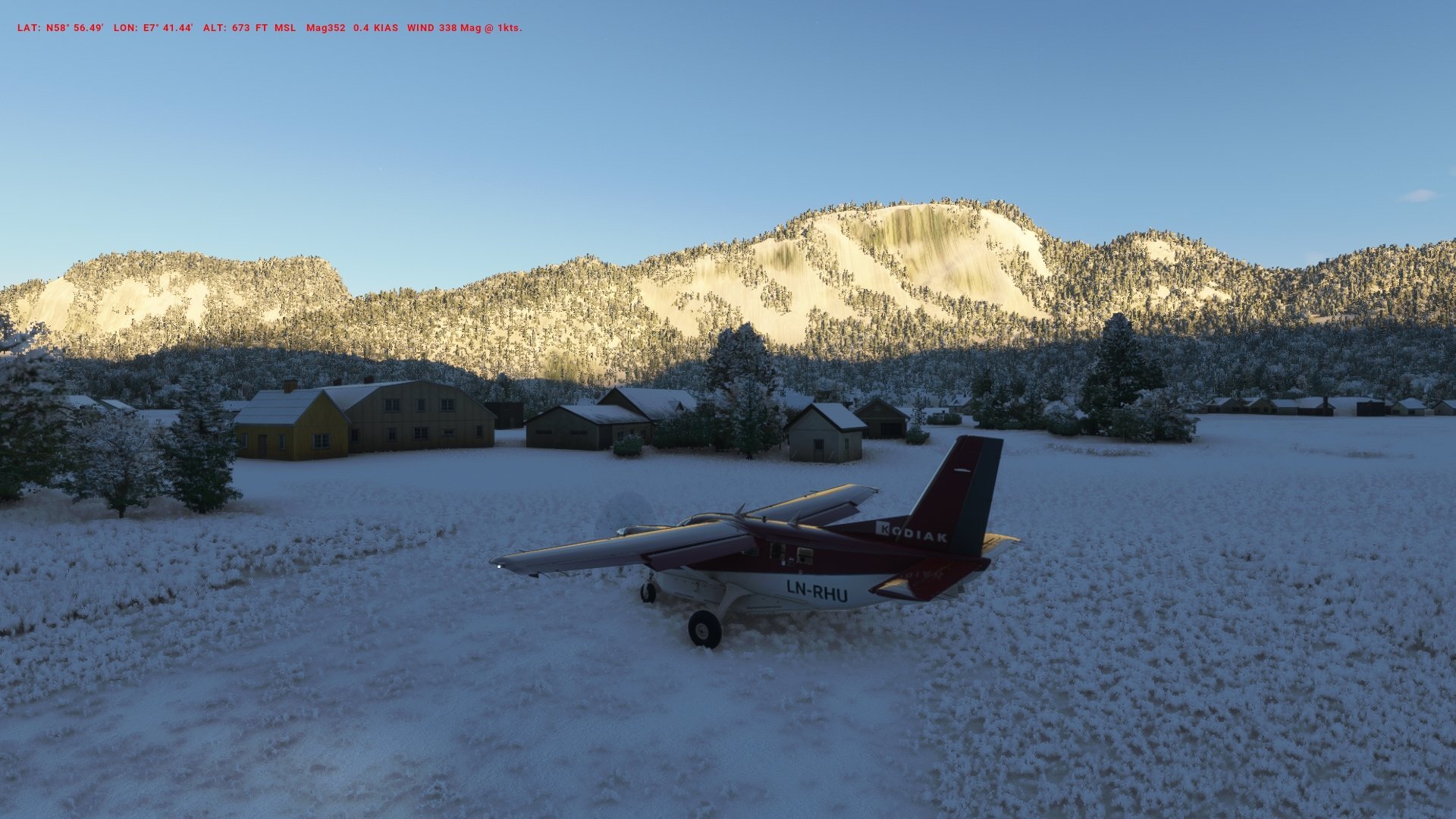
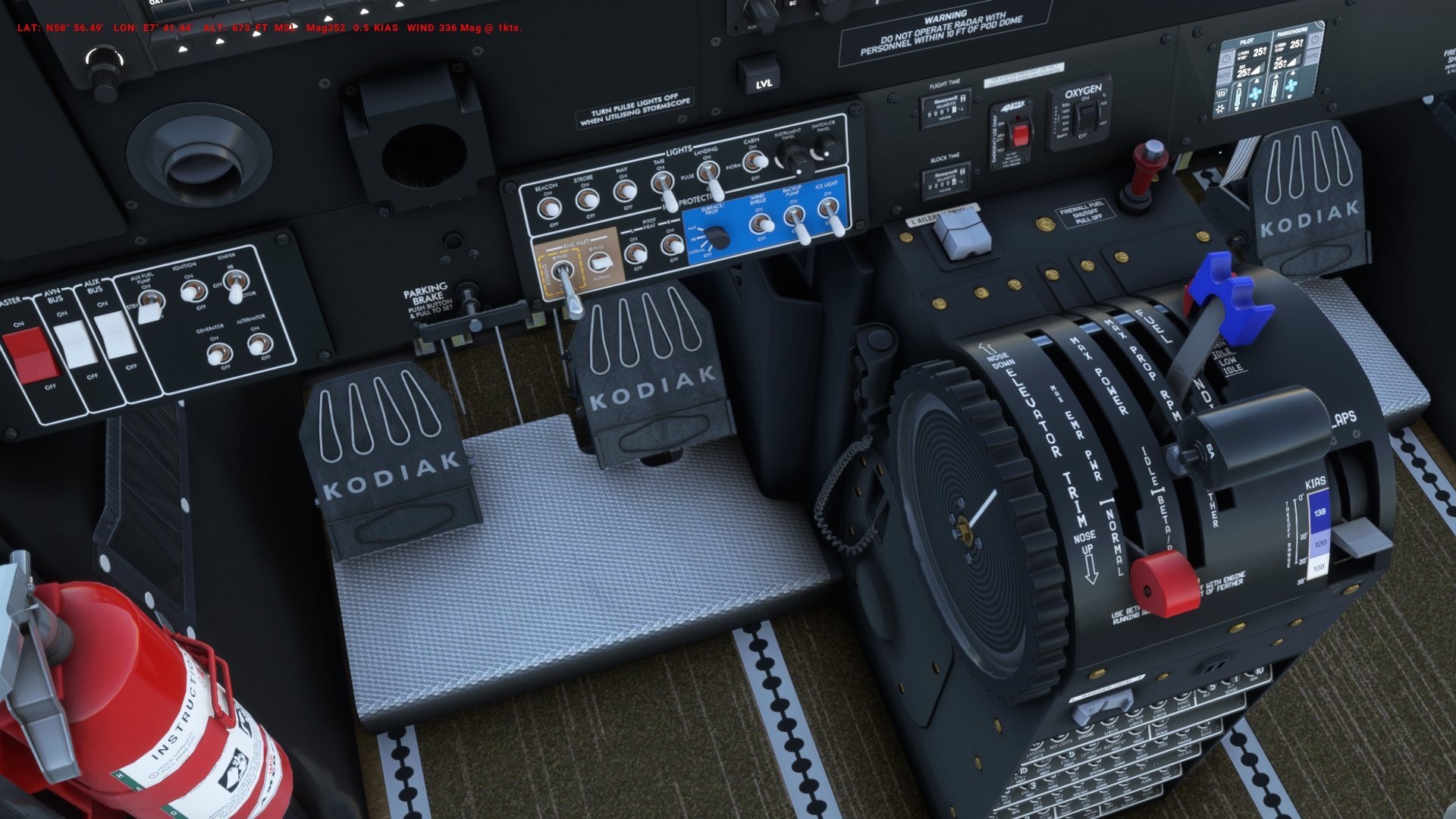








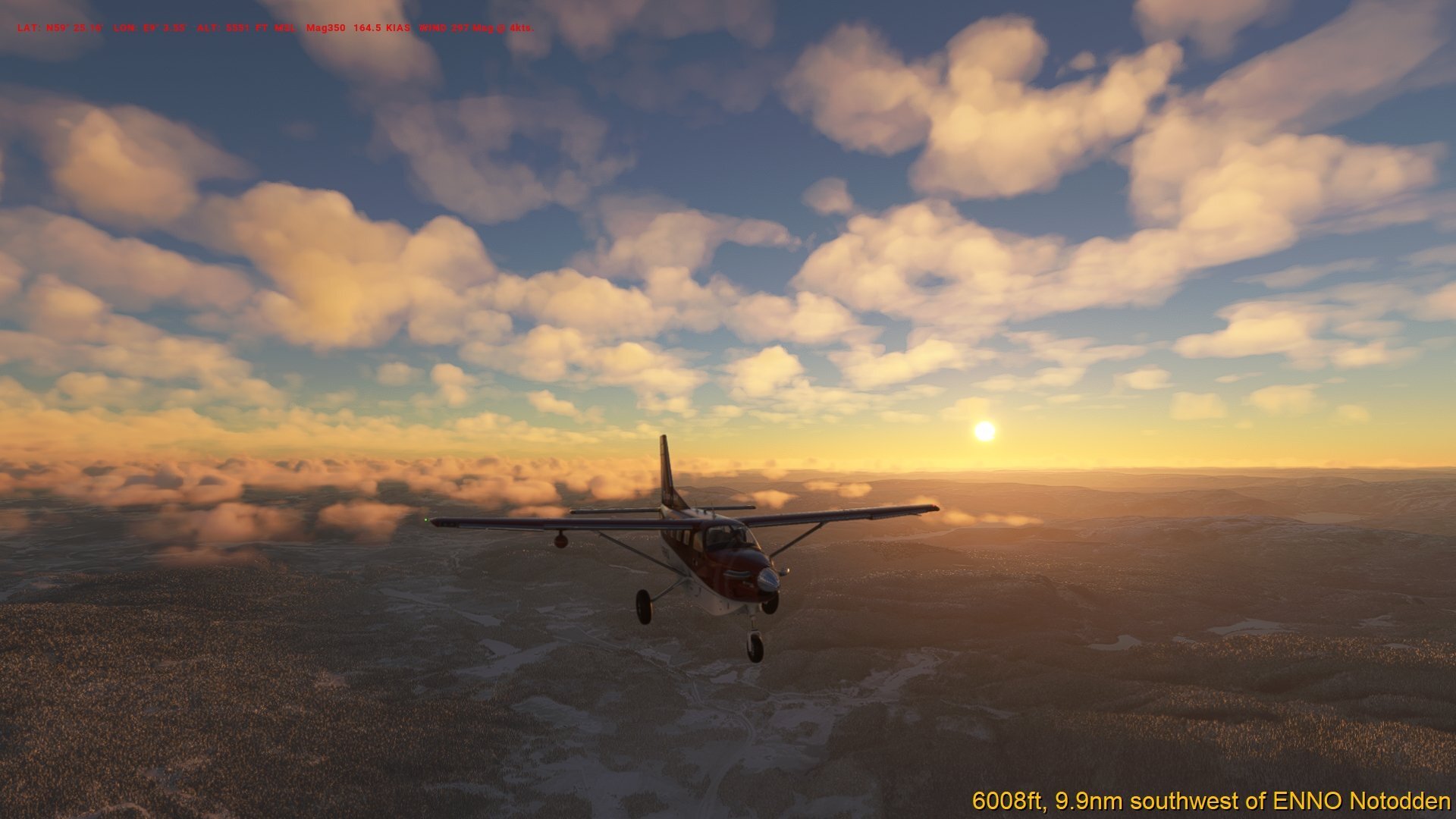








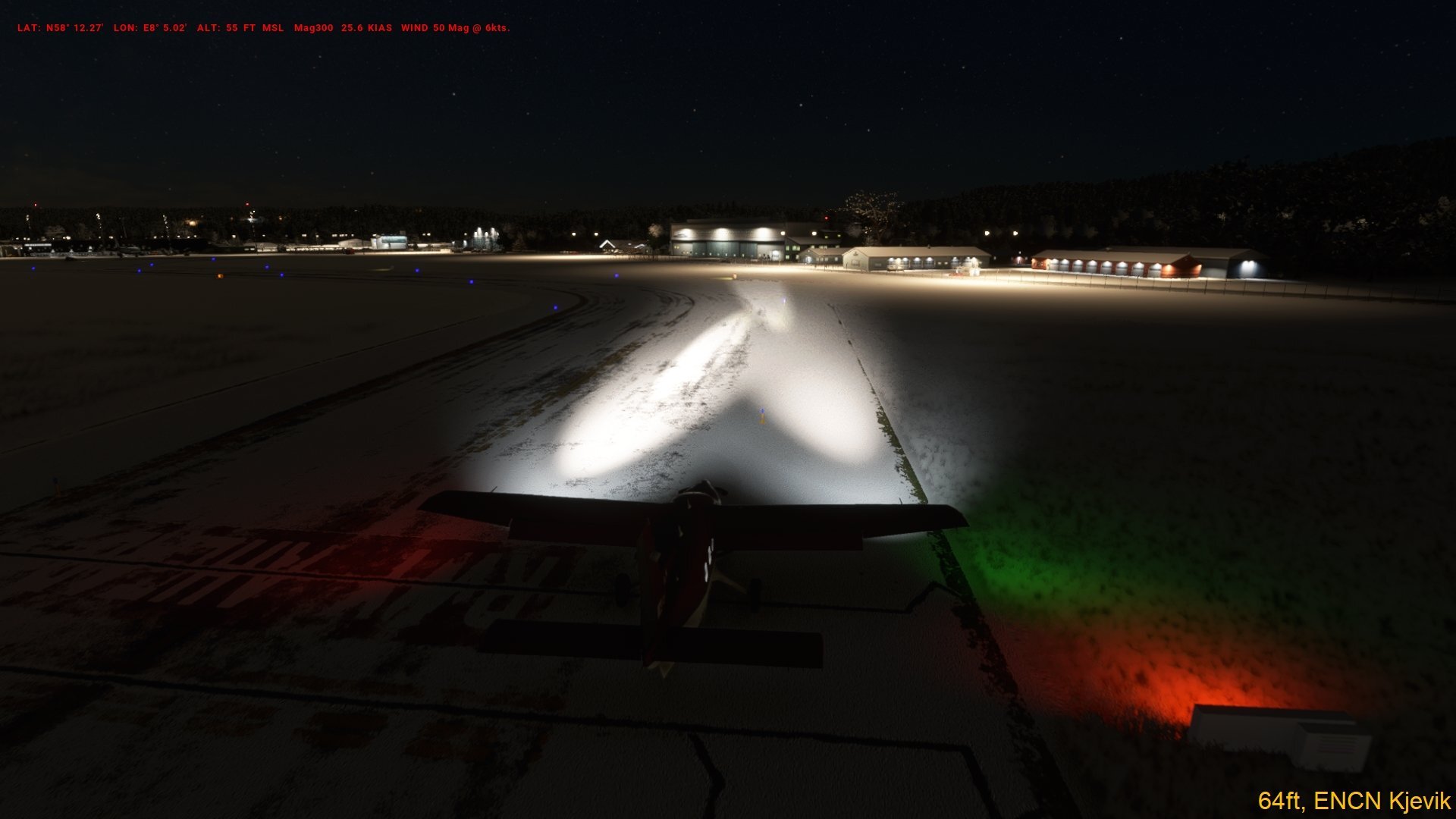

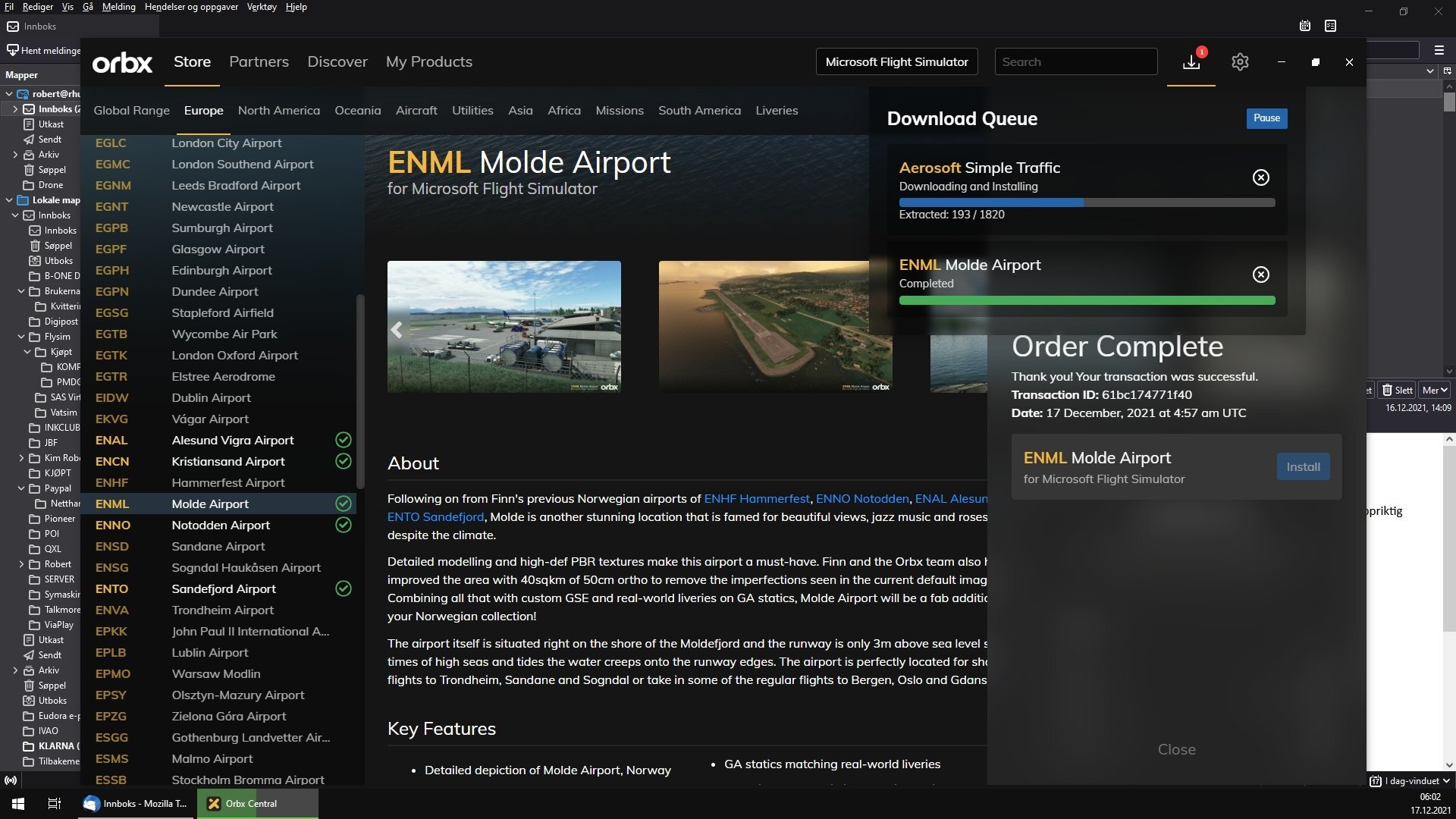
Når det gjelder dronekamera.
i MSFS 2020 - Generelt
Skrevet
Lagre den her så kan du hente når det passer 😉