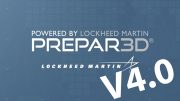Lockheed Martin (LM) lanserte nylig versjon 3.3 av simulatoren Prepar3D. Dette er nok en oppdatering som i hovedsak retter seg mot SimDirector, men den inneholder også en rekke feilrettinger og forbedringer mot selve simulatoren. I tillegg til noen nye funksjoner. Som med andre oppdateringer fra LM så kan man selv velge om man vil avinstallere eksisterende versjon for så å installere ny versjon, eller om man simpelthen vil gjøre en “oppdatering”, da man kun installerer “Client” og evt “Content”. Sistnevnte fungerer som regel fint for de aller fleste. Denne nye oppdateringen kan lastes ned gratis fra www.prepar3d.com ved å logge seg inn.
Vi legger ved en liste over endringer i 3.3 sakset fra nettsiden til Prepar3D:
General Platform Updates
New Features
- Multichannel (Professional Plus only)
- Creating add-on content that integrates with Prepar3D has been simplified and also supports enabling and disabling add-ons from within the application
- Controller axis sensitivity can now be set per flight mode (normal, slew, etc.)
- Menu keyboard key now opens the context menu on the active view
Fixes and Improvements
- Fixed tab order and typos in various UI screens
- Fixed bug that prevented ground vehicles from updating their door system
- Improved avatar record and playback
- Fixed bug where panel-only state could load incorrectly depending on the scenario
- Fixed crash that could occur when leaving vehicles with many gauges
- Restore Local Time Setting in the Go To Airport UI is now on by default
- Fixed bug in Select Vehicle screen that prevented vehicles from being selected after clicking the search box
- Fixed issue where uninstalling could fail to deactivate license on Windows 10 in some cases
- Position freeze user is now automatically turned off when hosting multiplayer
- Updated installer to include .NET 4.5.1
- Scaleform MenuWindow now displays a scrollbar when text overflows window size
- Fixed bug where pressing ‘0’ would not activate the last option in the ATC menu.
- Fixed bug that prevented setting KEY_ADF2_RADIO_SWAP
- Fixed bug where panel keyboard shortcuts would also activate ATC options if ATC window was open
- “Display fuel quantity as weight” setting in Fuel and Payload screen now saves correctly
- Updated item ordering in the multiplayer drop-down menu
- Fixed bug where Time Preview slider would not stop moving when hitting Apply
- Canceling out of the Select Airport screen will no longer unpause the simlulation
- Fixed bug that could cause label text to be invalid when being displayed in multiple views
- Fixed bug where opening the Scenery Library UI would change the title of Prepar3D Scenery to FS9 Scenery
- Fixed memory leak that could occur during scenery library reloads
- Fixed throttle issues when using X Grip joysticks
- Fixed bug that prevented custom mini panels from opening when loading a scenario
- Scaleform multiple choice options no longer add brackets around user-defined menu items
- Fixed bug which prevented temperature and winds aloft layers from being read in correctly when decoding WINDS ALOFT metar data
Rendering and Performance Updates
New Features
- View groups can be created to easily configure views across multiple displays using the View Group Management window
- Post processes can now be applied per display using the View Group Management window
- Support for Scalable Display Technologies Easy Blend™ to blend multiple projected images together on curved or flat surfaces
Fixes and Improvements
- Fixed bug that would prevent aircraft lights from appearing at startup
- Improved cloud rendering performance
- Fixed custom z bias scenery flickering issues including runways and runway markings
- Fixed crash in XML gauges using RTT elements when Mip-map VC Panels was disabled
- Fixed bug which could cause shadows to disappear when using RTT gauges
- Fixed bug preventing IR post process from being used in RTT views
- Fixed startup crash that would occur on laptops using both Intel HD Graphics and NVIDIA cards to drive different displays
- SpeedTree LOD transitions are now more consistent
- Fixed minor texture issues with multi-GPUs
- Added cloud facing mode setting to the weather section of the Prepar3D.cfg, refer to the Weather Settings section in learning center
- Fixed bug that could prevent certain views from blacking out during loading
- Fixed bug where Special Effects Distance slider was incorrectly modifying effect rates
SimDirector Updates
New Features
- Scenery and Mobile Scenery models can now be swapped out without having to recreate the object
- Player objects now render their assigned vehicle in Director Mode
- Player objects can now be assigned an AssociationID
- Camera object now renders a directional wireframe
- Added zoom buttons to visualization
- Open Scenario Dialog now shows all scenario content directories defined in Content Pathing
- Visual Path can now be assigned to player objects
- Scenarios now autosave (default every 5 minutes but can be configured or disabled)
- Scaleform Object origin can now be modified
- Added units display to gauge variable and property logic nodes
- Added goal resolution to GoalResolutionAction node and goal state to goal nodes
- Entities can now be filtered by type in Catalog
- Added better visual feedback when dragging and dropping objects
- New splash screen shown when entering SimDirector and SimOperator
- Added button to toggle between zoom modes (standard and precise zoom)
Fixes and Improvements
- Fixed bug where attachments were not cleared when changing entity’s container title
- Fixed crash that would occur when pressing Ctrl+G to group objects when focus was in visualization
- Dampened slew speed when using controllers
- Fixed bug where user would have to zoom out multiple times to zoom away from the ground in certain cases
- Fixed crash that could occur when renaming a waypoint list in the waypoint editor
- Improved Catalog search speed
- Director Mode Camera position is now saved between mode switches
- Fixed bug that prevented vehicle selection from working after changing weather
- Multiple object references can be added/removed at once in supporting objects
- Camera orientation property is now disabled if tracked target or track race leader is set
- Saving scenarios now adds them to the top of the recent items list
- Fixed bug where recently saved items would not update new title and description values
- Fixed bug where scenario object rotation would snap back to original values after modifying them using the object properties window
- Fixed memory leaks and optimized memory usage
- Added more validation feedback when using Spawn Lists
- Fixed crashes that could occur with Scaleform Objects attached to other objects
- Fixed bug that could cause attached Scaleform Objects to be in the incorrect position
- Fixed bug where waypoint list could be moved in Director Mode causing a crash
- Fixed crash that would occur when deleting an entity referenced by another entity’s AI Behavior
- Fixed bug that could prevent the camera object from being set to the main view when activated
- Fixed bug where grouping an AIBehaviorActivationAction would delete its selected behavior
- Fixed bug where the IsOnGround flag did not work correctly for Mobile Scenery
- Fixed bugs causing the translation gizmo y axis to not work in certain cases including attached Scaleform objects and Mobile Scenery and AI entities when Snap to Ground was turned off
- Property Description box now remains at a fixed size preventing the Object Properties window from resizing when clicking different properties
- Added more precision for decimal value properties
- Fixed object rename bug that could cause multiple objects to be stuck in edit mode when using F2 to rename
- Gizmo state now persists when selecting different objects back-to-back
- Fixed bug where scenario would not be marked as changed when deleting objects
- Fixed bug which could cause extra scenery objects to be created when moving or rotating objects
- Improved rotation gizmo
- Fixed bug that could cause waypoints to be selected when selecting a range of objects in the Objects view
- Fixed bug that would occasionally cause the cursor in the ScenarioVariable field to jump to the front of the text when typing
- Camera objects now autogenerate a name when created
- Fixed bug where key events would get sent to Prepar3D when typing in the Catalog search box
- Fixed bug where the user ownship bounding box would remain onscreen when moving the ownship offscreen
- Catalog window now displays the correct total number of objects
- Changed property order in Object window
- Removed descr field from object properties
- Gizmo size is now constant
- Improved speed of duplicating large number of objects
- Fixed bug where hidden reference lists were not filtered out of the drag/drop context menu in the Visualization
- Fixed bug which could cause Property Grid enumeration fields to revert back to their original values in some cases
- Added validation checks for attached world object cycles
- Fixed memory leak caused by deactivated Scaleform Objects
- Title and Descr no longer editable in the Advanced Properties section
- Fixed bug where file information would not update when clicking “Save As” in the File menu
- Fixed bug where the state of the Weather button would be incorrect on first launch
- Fixed bug where context menu in visualization could be brought up when no objects were selected
- Fixed bug where the incorrect camera would be used when booting to SimDirector from the command line
- Updated various sections of the documentation
- Fixed bug where object selection could be incorrect after selecting objects with a search and/or type filter applied in the objects view
- Fixed bug where search in Objects window would not find objects in minimized groups
- Fixed bug where moving attached objects would cause heading to oscillate or rotate
- Updated zoom controls to be more precise
- Moved Avatar Attach/Detach button to the File menu vehicle section
- Fixed bug where moving objects with platforms would cause the object to move offscreen
- Fixed crash that would occur when attaching a Scaleform object to an entity
- Fixed crash that could occur when previewing a flight recording in Flight Instructor mode
- .SPB files are now sent to clients in SimOperator
- Space for object description and preview in the Catalog is now always reserved
- Reduced the sensitivity of the translation gizmo
- Fixed bug where toggling AltitudeIsAGL on scenery objects would cause them to draw in the wrong location
- Fixed bug where using the rotation gizmo on objects attached to other objects would cause the heading to change
- AIType “Edit” button is now hidden when AIType is “None”
- Fixed bug where Center On would not position camera correctly with certain objects
- Fixed bug where snapping to the ownship or centering on an object could cause the zoom level to be incorrect
- Fixed bug that could cause gizmos to sometimes draw behind objects
- Fixed crash caused by repeatedly pressing the close button during initial load
- Fixed bug where vehicle could be at the wrong altitude after using Select Airport
SDK and SimConnect Updates
New Features
- Side angles and local offsets can now be added to camera definitions
Fixes and Improvements
- Fixed PDK documentation errors
- Fixed bug where zeroed out packet received via SimConnect could close client
- Fixed bug where content remove command line command would fail if specifying both title and path
- ISimObject properties/events which share the same name can now be get and set using SimConnect
- Fixed bug that could cause empty/invalid SimConnect packets from being sent and handled
- Fixed bug that could prevent loading weather themes through SimConnect
Multiplayer Updates
Fixes and Improvements
- Tweaked blend duration for DIS dead reckoning
- Time to Live (TTL) now configurable
- Fixed bug that prevented AI from firing weapons when using the Attacker behavior in multiplayer
- Fixed valid ranges for DIS multicast connections
- Fixed bug where clients could be placed at an incorrect location after vehicle crash in multiplayer
- Fixed issue where chat input text field would not be visible when using long usernames
Prepar3D Content
New Features
- Added Fury drone to default selectable vehicles
- LCS-1 USS Freedom and LCS-3 USS Fort Worth can now be placed in SimDirector
Fixes and Improvements
- Fixed bug where installation was not looked up correctly on 32-bit Windows
- Fixed several default values for the IRIS T-6A Texas II SP2
- Updated several SDK samples
Prepar3D Scenery
Fixes and Improvements
- Fixed bug where installation was not looked up correctly on 32-bit Windows
Prepar3D SDK
Fixes and Improvements
- Fixed documentation errors for freeze simulation variables
- Fixed issue where the local modeldef.xml would never be referenced by the 3dsMax exporter
- Mobile Scenery data now available through SimConnect
- Streamlined add-on installation process
- Fixed issues in XtoMDL tool when using /WRITETOFILE flag