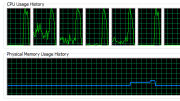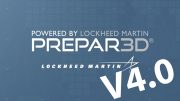Da var Prepar3D v4.4 tilgjengelig for nedlastning. Dette er en ganske stor oppdatering som gir oss blant annet PBR, rendering forbedring av vann og forbedret nattbelysning og mye mer. I tillegg inneholder oppdateringen en hel rekke feil rettinger og slikt. For første gang i 4.x serien av Prepar3D ser det nå ut til at denne oppdateringen inneholder en god del snacks for oss vanlige brukere. For å laste ned denne oppdateringen må du logge deg inn på: www.prepar3d.com
Dette er nytt i Prepar3D v4.4:
Prepar3D Client
General Platform Updates
New Features
- Updated rendering engine to support Physically Based Rendering (PBR) content.
- Photoreal textures can now be rendered at 512×512 and 1024×1024 resolution.
- Scenery draw distance, including airports, can now be configured.
- Enhanced night lighting based on moon phases.
- Most add-ons can now be activated and deactivated at runtime without requiring a restart.
- Multiplayer hosts can now change the time and weather during a session.
- Added visual notifications when chat messages are received in multiplayer.
- Added scroll wheel zoom control to map screens.
- Emitters can now emit particles underwater.
- Added support for placing panel windows in 3D space.
- Added Augmented Reality (AR) support using pass-through cameras on standard Vive headsets.
- Added menu bar and context menu support when using Virtual Reality (VR).
- Added gaze selection control mappings and mouse dragging functionality to VR. Now you can use head movements to control the mouse and select buttons in Virtual Cockpits.
- Cockpit tooltips are now available in VR.
- Added voice control debugging to show phrase detection in real time.
New Features (Professional Plus Only)
- Added debug label drawing for Distributed Interactive Simulation (DIS) and High-Level Architecture (HLA) interfaces. Currently shows various parameters including name, entity ids, and IP address.
- DIS can now be configured while in SimOperator.
- Added the ability to enable, disable, and modify DIS dead reckoning in real time.
- Added Common Image Generator Interface (CIGI) 2.0 and 2.1 support.
- Added CIGI packet interception interface.
- Added generic directed energy (laser) weapon support.
- Added generic torpedo weapon support.
- Submersible SimObjects now support weapons.
Fixes and Improvements
- Made optimizations to water rendering by removing unneeded emissive samples on water-only tiles.
- Fixed flight planner issues including waypoints being cleared and various problems with third-party created flight plans.
- Improved SpeedTree rendering performance.
- Added additional checks preventing black dynamic lights from being processed.
- Fixed inconsistent specular and emissive values between land, water, and land+water shader variations.
- Added distance-based texture requests for vehicle and library objects.
- Fixed issue where terrain texture tiles could be incorrect for one or two frames at night.
- Fixed issue where some terrain tiles were missing on max settings in some parts of the world.
- Improved water appearance in cube maps used for reflections.
- Fixed several scenery library sorting issues.
- Fixed issue where flight planner waypoints would not load correctly from a scenario causing ATC errors due to a failed departure airport look up.
- Fixed issue that prevented some bridge segments from drawing.
- Fixed issues with dynamic reflections distorting when zooming camera.
- Fixed issue preventing global custom cameras from saving and loading correctly.
- Fixed issue that could sometimes cause missing autogen at scenario start.
- Vehicle/avatar changes can now be done in a multiplayer session depending on host settings.
- Fixed issue causing transparent objects in virtual cockpits to draw incorrectly in some cases.
- Fixed issue that could cause minor visual artifacts in some aircraft models.
- Fixed 2D panel transparency when using multiple render-to-texture views.
- Fixed issues with certain taxiway and apron path intersections preventing beziers from drawing and layering correctly.
- Various avatar movement improvements.
- Fixed several multiplayer chat bugs that prevented players from communicating using the chat window and voice communication.
- Fixed sound distortion issues at high framerates.
- Fixed panel texture elements not rendering below other elements when window was undocked.
- Fixed issue with attachments preventing simulation logic from disabling for SimpleSimObjects.
- SimObjects can now use mobile scenery models by mapping the appropriate visual model GUID.
- Fixed issue that could cause the Window Definition menu item to be disabled.
- Fixed issue where VC texture’s alpha was not respected in Scaleform-based VC panels.
- Prevented redundant control settings saves.
- Added errors reporting if controls settings fail to load.
- Fixed sizing issue with instrument panels when loading a scenario with an active view group.
- Increased max frame rate limit from 60 to 120.
- Added additional clarification to license activation errors.
- Added finer resolution to Helicopter autopilot altitude hold.
- Ambient wind is now factored into hover logic for helicopter AI.
- Fixed case where extreme collective movement could occur in altitude controller for helicopter autopilot.
- Changed the default HDR Brightness, Bloom, and Saturation levels back to 1.0.
- Sim rate overrides can now be configured for AI vehicles.
- Updated beacon lights to use dynamic lighting and removed cone geometry.
- Fixed an issue where detached avatar control mappings were not loading correctly when switching between avatar objects.
- Fixed 3D panel aspect ratio bug that could occur when exiting VR.
- Increased default camera LateralMoveRate, LongitudinalMoveRate, and VerticalMoveRate which slightly increases cinematographer camera movement.
- The Panel Manager window is now available on all vehicles.
- Moved video capture location to the My Videos directory.
- Fixed issue where Scaleform overlays would not be captured in video recordings.
- Fixed issues with the piston engine damage timer.
- Fixed issue that could cause large onscreen text blocks to have missing characters in some cases.
- Fixed PDK shutdown error when a C-130 variant was the user vehicle.
- Fixed issue that prevented mouse up events from being properly handled on virtual cockpit elements if the mouse was no longer over the object.
- Fixed crash in map system that could occur when making changes to the scenery library.
- Fixed crash that could occur during startup if error conditions were present.
- Fixed crash that could occur when changing DPI settings without logging off.
- Fixed crash that could occur when using controllable cameras.
- Fixed crash that could occur in multiplayer under certain connection conditions.
- Fixed potential crash with Scaleform Panels in VR.
- Pausing will now also pause the timer for message windows.
- RTT views will no longer show in the Manage Cameras user interface (UI) screen.
- Various improvements to the Manage Cameras screen including closing the window with the escape key and correctly focusing the window when opened.
- Various improvements to the Add-ons UI screen.
- Added button to Manage Camera screen to pull in data from the active view’s camera.
- The Vehicle Preview window now preserves the zoom level when switching vehicles.
- Adjusted width of the End Scenario screen.
- Fixed bug with pause state not loading from fxml files correctly when loading from the startup screen.
- Added map and vehicle preview windows to the multiplayer host and mini-chooser UI screens.
- Fixed issue with Show On Startup setting not saving correctly for the Scenario Startup screen.
- Focal points and on-screen text have improved support for multi-line text.
- Removed the Restore Time On Move checkbox from the startup screen.
- Updated the Observer Management UI.
- Updated Time of Day and Weather UI images with higher resolution versions.
- Moved multiplayer realism and change location settings in multiplayer UI.
- Updated render mode for UI windows to be hardware accelerated.
- Added voice controls for VR gaze clicks.
- Updated soft particles and decals to support single pass VR depth reconstruction.
- Fixed issue preventing the ATC window from showing up in VR.
- Fixed issue with Scaleform panel background being black in VR.
- Added key command for toggling the VR Menu bar and context menu.
- Windows placed in 3D space now persist their locations when entering and exiting VR.
- Made minor adjustments to VR window controls.
- Added more precise VR error reporting when using Oculus headsets.
- VR cursor is now scaled to remain the same size on screen regardless of where hit was detected.
- Added max distance configuration for VR mouse picks.
- Added voice controls to change views and view categories.
- Added global certainty override to VoiceControl configuration.
- Updated core compiler.
- Updated framework to .NET 4.7.2.
- Reorganized Cinematographer control documentation.
- Added CIGI link to Network Overview documentation.
- Update Learning Center table of contents (TOC) titles.
- Fixed flight planner documentation to correctly refer to the updated flight planner UI layout.
- Added quick reference guide to default voice control phrases.
- Added documentation covering AR, portals, and gaze mouse control.
- Created VR documentation section in the Learning Center.
Fixes and Improvements (Professional Plus Only)
- Made several CIGI weather control fixes.
- Fixed CIGI shutdown crash.
- Post process lists for sensors now supported within CIGI.
- Fixed CIGI issue that caused polarity effects to remain on screen even after sensor was turned off.
- Fire control system now sends updates in multiplayer keeping the current target in sync.
- Added DIS enumeration for Torpedo (Mk 48).
- Added laser fire and detonation DIS PDUs.
- Fixed DIS tail number fallback logic.
- Fixing an oversight in DIS with a dead reckoning value of 0.
- Added new DIS enumerations to various objects.
- Added the ability to choose between World or Body space for dead reckoning in the DIS options menu.
- Prevented invisible objects from broadcasting across DIS when first being created.
- Weapon cameras will now be the nose view of the weapon by default.
- DIS UI window is now modeless.
- Fixed crash that could occur on a CIGI IG when closing a docked view.
- Fixed cases where HLA entities were not being created.
- Fixed CIGI issue causing IG Short Art Part packet contents to be overwritten in some cases.
SimDirector Updates
New Features
- Added white list capability allowing scenario creators to limit the amount of available objects in SimDirector.
- Added Com1/Com2 frequencies to MultiplayerRole in SimDirector and SimOperator
- Added CreateCamera option to entities allowing AI objects to automatically create a tracking camera attached to these objects.
- Added Simulate bool to entity objects allowing objects to stop simulating but still render.
- Added EntitySimulationAction to change the simulation state of entities dynamically in scenarios.
Fixes and Improvements
- Fixed issues with bounding box placements and sizes on some objects.
- FailureAction now updated to match failures available with currently referenced vehicle.
- Virtual and Flight Instructor modes now show all scenario objects.
- Fixed crash when selecting objects while the Attachments window was open.
- Fixed several focal point drawing issues.
- Focal points no longer draw icons in Sim Editor mode.
- The MDLGuid property now displays the model’s GUID in addition to the model combobox.
- Fixed minor validation issue with ViewChangeActions.
- OneShotSoundAction now plays correctly if called after a 0 second timer at the beginning of a scenario.
- Added SpeedKnots property to ownship entity options.
- Entities and MobileScenery will now default IsOnGround to true when first placed preventing them from being displayed underground.
- Added tooltip explaining why sound recording is disabled based on Sound Type for SimDirector sound actions.
- OneShotSoundActions now save elapsed time and resume properly if scenario is saved during playback.
- Fixed file read errors when booting directly into SimDirector via command line.
- PanelWindow object now works with mission and UI panels.
- Moved the Snap to ground button to the Edit tab.
- Altitude and PBH changes now remove IsOnGround flag for AI, UserOwnship, and UserAvatar.
- Fixed issue with AGL not adjusting for ground elevation with vehicles.
- Moving objects now preserves IsAGL altitude rather than recalculating altitude based on elevation.
- Gizmo state is preserved when deselecting and reselecting objects.
- Increased translation gizmo mouse hit area to match rotation and scale gizmos.
- Fixed issues with audio recording within SimDirector.
- Center on object now positions camera directly over the object.
- Mouse icon now changes when hovering over object icons to indicate they can be moved.
- Fixed crash that could occur when trying to browse for a OneShotSound.
- ViewChangeActions are now disabled on the main window when in SimOperator.
- Fixed issue that caused VI sessions to not play back mouse events correctly.
- Fixed issue with AI recording playback not starting if an ownship recording is playing.
- OneShotSoundRecordings and FlightInstructor recordings are now moved when saving from the P3D default directory. This will move relative files from %APPLOCAL% to the new scenario location.
- Fixed issue that could prevent camera views created in SimDirector from playing sound.
- Added AGL toggle to ownship object.
- Removed PointOfInterestActivationAction and merged it with ObjectActivationAction.
- Animal SimObjects can now follow waypoints.
- MobileSceneryObjectController is now defaulted to a non-zero value.
- Fixed issue with SimDirector catalog view being cut off at certain resolutions.
- Fixed case where setting IsGlobal to true would prevent actions from firing in single player scenarios.
- Fixed stack overflow that could occur in certain scenario configurations.
- Fixed issue preventing OnCompleteActions from firing on PlayFlightRecordingActions in some cases.
- Fixed issue where OnCompleteActions would fire when a PlayFlightRecordingActions was executed instead of when playback was finished.
- Fixed various visual issues seen when opening SimDirector.
- Fixed collision triggers not firing in Preview Mode.
- Standardized Focal Points to always be activated when created.
- Fixed issue where crash detection would be permanently disabled after entering preview mode.
- Removed new line which caused extra space in property grid description for TargetPlayer objects.
- Updated SimDirector Course documentation.
- Updated MenuPromptTrigger documentation.
- Added additional clarity to MobileSceneryObject behavior in documentation.
Prepar3D Content
New Content
- AC11 Commander 114 user-selectable vehicle provided by Carenado.
- Indago UAS is now a user-selectable custom vehicle with auto-land capabilities, tracking camera, and custom UAV control scheme.
- Several large explosion effects.
- Generic torpedo weapon.
- Reintroduction of VEH_air_firetruck that was removed in a previous release.
- Generic 60ft Pusher Drone AI object with PBR textures.
- Drone 3 AI object with PBR textures.
- MHTK Launcher box AI object with PBR textures.
- S-97 AI object.
- 81mm mortar weapon and launcher with PBR textures.
Fixes and Improvements
- F-16 aircraft fully updated to PBR for both the interior and exterior models.
- Added example targeting pod to F-16 cockpits with controllable camera, IR sensor modes, zoom control, ground and entity targeting, and weapon target syncing.
- Tail numbers can now be modified on F-16s, C-130s, MH-60s, UH-60s, and CH-53s.
- Added laser weapons as an example to LCS variants.
- Added friendly names to F-16 controls.
- Added dynamic lighting to the F-16 afterburner.
- Added the new torpedo weapon to the Ohio Class Submarine AI object.
- Fixed texture errors on C-130 fuel tanks.
- Fixed flag textures on C-130s.
- Added RecordAndPlayback.xml file and necessary set/get functions for Driver ISimObjects. Updated/removed unused control mappings.
- Fixed ghosting tail number for 3 different F-16C variants.
- Slightly repositioned eyepoint in C-130.
- Updated MH-60s and UH-60s with animated Turn and Slip ball indicators.
- Updated the AC-130H gun effect so that it no longer lags behind the aircraft.
- Updated AC-130H gun effects and moved attach points.
- Fixed issue preventing Howitzer from firing in the correct direction
- Corrected several Desert Hawk 3 animations and materials.
- Additional tuning and stability updates for Desert Hawk 3 including improved waypoint following.
- Added pilot camera to Desert Hawk 3.
- Removed ground bump from Orion and SLS.
- Fixed typo in C-130 payload.
- Updated S-97 AI object animations and tuned contact points, lights, weapons, and various other properties.
- Added missing DesignSpecs section to various animals.
- Fixed crash seen by some users when opening the ACM panel in the P-38.
- Updated mouse pad textures in control towers.
- Removed all Beechcraft (Textron) related aircraft and scenarios.
Prepar3D Scenery
Fixes and Improvements
- Fixed trench running through large areas in Iran.
- Added several representative military jets to AI traffic. These require military cargo/combat parking spaces to appear.
- Fix for specular value of bare desert that caused background globe to be brighter than generated textures.
- Golf courses can be layered on top of airport backgrounds.
- Added several new scenery objects including warehouses, wooden pallets, wooden shipping crates, and military tents.
Prepar3D SDK
New Features
- Updated modeling tools to support creating Physically Based Rendering (PBR) content.
- Added material scripting support to PBR materials.
- Added PBR support to autogen tools utilizing Materials.xml/spb.
- Engine supports mixed materials enabling content to have PBR and non-PBR materials on the same object.
- PBR materials can be previewed in real time within 3DS Max.
- Model version will automatically update if PBR is used to prevent models from loading in previous versions.
- Added support for multiple autogen description files. Files can now also override subsets of autogen content.
- Native SimObjects can now register custom properties and events.
- Added panel.cfg entries for 3D placement of panels in Virtual Reality.
- Scenario panels can be added to application menu.
- Updated SDK samples to Visual Studio 2017.
- Real-time subsystems can now be attached and configured to any SimObject.
- Added SLI and texture format options to Rendering System in PDK.
- Update image tool to have RGB per channel viewing.
- Added IMultichannelService to the PDK.
- Added custom DIS PDU support to the PDK (Pro Plus only).
- Add an EVENTTYPE_NOT_MAPPABLE for ISimObject events that should not appear in the Controls Assignment UI.
- Consolidated all PDK code samples into a single SDK Samples solution.
- Added accessors and mutators for the world space offset, size, and camera reference in the Window PDK.
- Exposed Fuelflow -> N1 controller table in .air file allowing more control over the FF-N1 relationship.
- Added stop sound function to PDK. Can stop one shot and looping sounds.
- Added PDK call to get tooltip text for windows.
- Added 2D and 3D text drawing to the PDK.
- Added send/receive callback functionality through the PDK for intercepting DIS packets.
- Tail number colors can now be configured.
- Added ability for add-ons to override native key events.
- Added eyepoint (lat, lon, and alt) SimVars.
- Added SimProp and Configuration services to SDK.
- Added fallback script directories for SimObjects (similar to how texture directories are handled).
- Added horsepower as an available unit of measure.
- Added various new SDK samples, including:
- CIGI Custom Packets
- Linux Simulation Integration
- Simulation Rate Modification
- Supplemental Subsystems (Engine Model)
Fixes and Improvements
- Material scripts for placed BGL scenery objects now have access to adjacent texture directories when loaded.
- Corrected several internal QueryInterface and QueryService calls preventing ISimObjects to correctly respond to service requests.
- Streamlined PDK headers.
- Fixed issue with model exporter producing invalid values with certain models leading to minor visual artifacts.
- Fixed issue preventing elements from previewing correctly in the Ace tool.
- Changed name of external forces to explosion forces for clarity.
- Fixed externally registered Force/Moment management for SimObjects.
- Added check to prevent registering duplicate services through the PDK.
- Titles can now be modified for sim configuration UI windows.
- Fixed QueryInterface issue with IRenderData in the PDK.
- Added ISimObject RegisterSimulation overload that takes in a min/max simulation rate parameter.
- Simulation rate for objects can be modified using the PDK.
- Updated the SetData SimConnect sample to show how to use structs with different data type members.
- Fixed Visual FX tool issue where incorrect values would be loaded after reopening a saved effect.
- Fixed PDK sample art scripts.
- Fixed incorrect return values with create and remove texture PDK calls.
- Removed invalid SDK sample code build configurations and standardized output directories.
- Moved ISimObject samples to PDK ISimObject sample directory.
- Fixed an issue where PDK mouse rectangle ID’s would not persist between loads.
- Added non-version specific queries for ISimObjectManager queries for user, avatar, and other IBaseObjects.
- Fixed SDK Scaleform Autopilot sample to support Units of Measure = Metric. This applies to Altitude Hold and VS Hold.
- Added Managed Voice Control sample back to SDK Samples.sln.
- Simplified the Camera PDK sample.
- Renamed car ISimObject sample to SimpleCar for consistency.
- Added basic waypoint following to SimpleCar sample.
- Fixed crash in targeting pod sample if vehicle did not have a FireControlSystem.
- Refactored HMD sample to use new 3D panel functionality.
- Converted radar panel callback to use an add-on.xml for installation.
- Added fix for the Show Location marker not appearing correctly in the FX Tool.
- Fixed crash that could occur when using SimConnect_AttachExternalSecondarySimToSimObject.
- Updated InterrogateWorldRay documentation.
- Clarifying DIS entity priorities documentation.
- Added TargetFrameRate in camera configuration documentation.
- Correcting mod operator description in RPN documentation.
- Added visual model GUID documentation in SimObject configuration.
- Corrected weapon xml file documentation.
- Improved documentation for SimConnect_SetDataOnSimObject.
- Consolidated SimConnect sample overview tables.
- Fixed table formatting in documentation for special effects.
- Created PDK sample overview replacing ISimObject sample overview.
- Updated missing units for feet per second and feet per minute in documentation.
- Fixed incorrect add-on installation path in documentation.
- Added parameter to SimConnect_PlaybackRecording to prevent dialog from displaying when playback finishes.